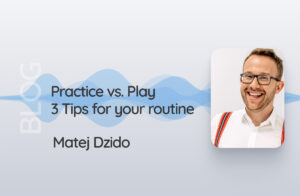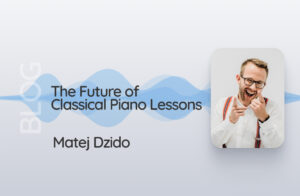Again and again, colleagues tell me about bad experiences in online music lessons. You might think that the technical aspects are the main reason, but that’s not the case! Most of the time, it is about teaching the specific content of the lessons.
Online and face-to-face music lessons work pretty differently. Some adjustments have to be made. To be honest: Online music lessons need a different preparation than face-to-face lessons.
But with time, you can minimize extra work. In this blog post, I want to show you how to prepare well and efficiently for online music lessons and optimize your time management.
Improvised online music lessons often waste important time
Some teachers meticulously prepare each lesson week by week. They create an individual lesson plan for each student, and books, sheet music, and music are selected. The lessons are not only prepared but also meticulously followed up. They write notes about the course, results, and difficulties to prepare for the next class more precisely.
Other teachers, on the other hand, teach “by the book” and use little or no material of their own. They have learned that some books have proven themselves; therefore, only these are used. They make notes on the lessons directly in the student’s book. When the book is finished, the next book is started.
Of course, the way of teaching has to do with the age and level of the students.
I often hear of colleagues who spontaneously organize lesson after lesson without a concept, lesson plan, or the like. With more experienced students, you can certainly do that. They can communicate their needs. But, especially with beginners, this is a bit more difficult. If a teacher wants to respond spontaneously to your students, you must always have your teaching materials at hand. Otherwise, valuable time is lost searching for material.
Especially in online music lessons, this can lead to considerable delays. One example: In the worst case, a sheet of music must first be scanned, then uploaded, and then downloaded and stored again by the students. This costs valuable teaching time.
Making spontaneous changes is a bit more difficult in online music lessons
It is usually relatively easy to reorganize the class schedule in face-to-face classes, even without much preparation. Only a few external factors can influence the course of the lesson. For example, you can quickly conjure up an exercise from your fingers.
Sometimes it is not even necessary to use sheet music or other material. For example, the students and the teacher play an improvisation together. The teacher might even accompany the learner on the piano, or they might play along to a play-along and take turns.
Unfortunately, we cannot yet play together in online music lessons. Collective improvisations are, therefore, no longer a spontaneous possibility. In the worst case, a play-along must first be created or made available for the lesson.
Don’t get me wrong; I think leaving planned paths in the classroom is essential. In the end, it is precisely this flexibility that characterizes good teachers. But if you accompany your students week after week for four years in the Bachelor’s program and two in the Master’s program only with a spontaneous teaching concept, in my opinion, it can backfire. You can scare away your students and possibly lose them as a teacher.
How to organize yourself
It should be clear that good organization is vital at work. For many teachers, introducing digital music lessons will most likely result in changes to lesson preparations and processes. Many teachers will have to leave their comfort zone when teaching music online.
Of course, each teacher must decide to what extent they want to enter the world of digital teaching. However, since the pandemic at the latest, many should have understood that it can be worthwhile to have a minimum of knowledge.
Online or digital music lessons are no longer dreams of the future but are already taking place today. And as long as our world as a whole becomes more digital, music lessons will not be exempt.
Digitization in music lessons
Analog teaching materials are rather unsuitable for online music lessons. No one wants to hold sheet music up to the camera, do they?
The consequence: a change from analog to digital teaching materials is necessary. There are certainly offers, but they are still expandable. Some publishers offer their works in both forms. Some publishers also provide a download link for the digital and printed versions.
Digital teaching materials are also efficient beyond online music lessons. For example, you can save a lot of luggage if you attend seminars or workshops abroad. A laptop is more compact than several music books. But that’s just a side note.
But what if there is no digital edition of the book I absolutely need for my classroom?
I have now digitized all my teaching material! Admittedly, I have invested a bit in this, but I am happy that I decided to take this radical step.
I’ve invested in three small pieces of equipment: A cutter, a document scanner, and a binding machine (ring binder). I think you can guess where this is going.
I separate new music books with the cutting machine and thus loosen the binding of the book. I now put the individual pages into the document scanner, which automatically scans all the pages and creates a PDF. Then I bind the pages together again with a ring binding and put the music book on the shelf with the other books.
Yes, that sounds a bit brutal. But I honestly see it very pragmatically: every music book is ultimately working material for me. Just as a painter needs a brush for his work, I need sheet music. Do you know any painter who mourns after every brush when some paint gets on the handle? Me neither!
Besides, the music books also get notes in them and tend to look battered over time. Some even threaten to fall apart. So it’s all more important to have a digital copy here.
If you don’t want to invest in a document scanner, you can go to the nearest copy store. They often offer to digitize paper documents. But of course, this also costs about 0.3 € per page. Nevertheless, music books have a manageable number of pages, so such a service can be worthwhile.
For single pages, there are now powerful scan apps for your smartphone. These can recognize a sheet or document via the camera and rectify it accordingly. This way, you get a PDF that looks like it came out of the scanner. So if you write a few notes on a sheet of paper, this is a simple and quick way to digitize.
When using teaching materials written on the computer, things are, of course, more straightforward. Programs like FINALE, Sibelius, Word, or Pages can create PDFs.
TIP: If you teach a lot with your own material, you can create your own e-book. It’s not that complicated. Just combine your digital sheet music with instructions you can make easily using programs like Word and Pages. And you’ll have your own instrument school for both online and face-to-face lessons.
Chaos on the computer is a killer!
A computer can do easy to complicated tasks for us users. For example, even searching for information, documents, notes, music, etc., can be done fast with a computer.
Nevertheless, one may lose track of the amount of data on hard drives, cloud services, and other data carriers. At some point, the computer or tablet becomes more of an enemy than a helper. After that, you can’t find anything again.
For online or digital teaching, it is even more critical to have a good structure for your data so you don’t lose valuable teaching time in hard-drive chaos.
The doozzoo media library for online music lessons
The doozzoo media library is a valuable aid for preparing lessons and keeping track of teaching materials.
In this cloud-based media library, you can create folders for the different teaching materials and upload your data via drag & drop. These can be audio files, videos, PDFs, text documents, and more.
To avoid wasting time in class, it makes sense to upload the required material to the media library before the lesson. That way, you always have everything at hand.
My top 4 tips for a better data structure:
- Create one folder with appropriate subfolders on the computer where you collect all lesson materials.
- Possible categories for sorting: genre, difficulty level, publisher/author, instrument.
- Choose unique names for folders and files. This will help you find everything faster.
- Stay consistent: Name your folders in the doozzoo media library the same way to help you keep track of everything.
- Make a backup of your extensive music collection from time to time, or simply upload everything to the media library. (always backed up by doozzoo)
If you have your technique under control, you save valuable teaching time!
Of course, there are a few things to be aware of when it comes to technology. This way, valuable teaching time is not wasted. That’s why I would like to go into this as well, of course, briefly.
Technical preparation for new online students
I have found that asking your students in advance what equipment they will be using is worthwhile. Then you can already have an influence. Many online students are willing to invest in extra equipment and ask me for suggestions. I’m happy to forward them this blog post. Here are different scenarios and budgets.
I always ask about these factors with new students:
- Will a computer, laptop, tablet, or smartphone be used?
- Is an external microphone available?
- Can headphones be used?
- What operating system? Mac, Windows, iOS, Android?
- Are operating system, necessary software, and browser versions up to date?
- Which browser is used?
- Which Internet connection is used, LAN cable or W-LAN?
Trial run with new students
Depending on age and internet skills, I recommend a short trial run with the students. I have even created a quick PDF tutorial to help my students.
Before the first lesson, I ensure that the camera position and volume are set as well as possible. This ensures the first impression! Afterward, I go through the setup and positioning with the new students. Sometimes a few minor adjustments are enough to improve the overall result.
I make a note of the setup used for each student. On the one hand, I gain experience over time and can answer questions more easily. On the other hand, I can also ask the doozzoo team specific questions about a setup. Even if a problem has nothing to do with doozzoo, the support team tries to help me as best as possible.
This can also be very helpful with changing setups, especially when teachers or students are on vacation or tour.
Less is more
I recommend quality over quantity for every lesson, whether face-to-face or online. In the digital space, this makes even more sense. Working on the screen with headphones requires more concentration from the participants than in a face-to-face setting. I limit myself to fewer exercises, for example, but they are done more intensively, or their complexity is increased.
I also always leave a little bit of a buffer in terms of time in online music lessons. In the end, there can always be unexpected delays. Sometimes it’s trivial things like a dead mouse battery, but these also cause delays. So it makes perfect sense to build a bit of time margin for such unexpected situations.
I hope you can learn from my post how important it is to prepare your online music lessons. By the way, I worked out everything on my own. But it wasn’t as hard as I thought it would be. In the end, it’s not just the students who benefit from suitable lessons, but you too, because you’re much more in control of everything. If you follow my tips, nothing should stand in the way of your lessons.
About the author

As the only professor of Latin percussion in Germany, José J. Cortijo teaches at the Mannheim State University of Music and Performing Arts and is a sought-after lecturer at numerous workshops in Germany and abroad.
He is also the author of various publications and a workshop series in the professional journal Drums & Percussion, artistic director of the World Percussion Academy and the Cajon Academy.
In addition to performing with his own projects, José J. Cortijo also takes part in many tours of well-known artists from Germany and abroad. The spectrum ranges from Latin, funk, pop and rock to big bands and musicals.