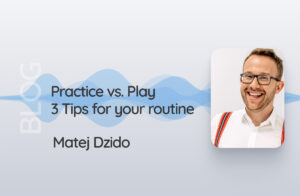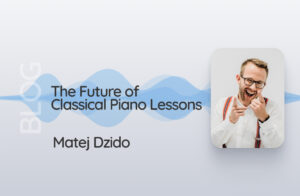Are you looking for an effective way to take piano lessons online? doozzoo has the tools to help, but how can those features be applied in real-life teaching situations? To demonstrate this concept, Dominic and Maggy have simulated a lesson.
In it, Dominic acts as an instructor while providing insight into doozzoo’s capabilities. Meanwhile Maggy steps up as his student so they can experience these offerings together firsthand! Watch their full video (in German language) on our YouTube channel today!
Find the whole video (in German language) on our YouTube channel.
Opening Sheet Music from the Media Library

Dominic starts the demonstration in the Media Library, opening up some cool sheet music from “Cantaloupe Island”. The PDF appears like magic in the video window – Dominic then brings it into focus by moving and zooming until just one line is left.
With a click on the two rings, he allows Maggy to join him on this musical exploration as she can now also see all those notes!
Highlight Notes

Dominic wants to make sure Maggy knows exactly where she needs to put her focus, so he uses the handy built-in marker. With it, he’ll indicate which of the two lower bass parts in their sheet music should get some extra attention during practice.
The doozzoo Piano

Dominic and Maggy are making music together, even though they’re miles apart! They have connected their MIDI pianos to the computer so that each can use doozzoo’s virtual piano. When one plays a note, the other hears and sees it in real time!
The Remote-Controlled Metronome

Dominic takes control, setting the tempo and tone while Maggy follows suit. With a clicks on play-direction button, Dominic enables local latency correction to ensure that Maggy’s performance is perfectly in sync with the metronome being played on her computer.
Create Small Playbacks with the Recorder

Dominic records the middle voice with the recorder to consolidate the bass line. He names the recording so he can find it again and saves it in the media library.
Using Audio Files

He now opens the audio file he just recorded directly in the video window. Maggy plays the bass to it. Dominic adjusts the speed and slows down the audio file a bit to make it easier for her to practice. Here, too, the playback direction and latency correction take effect so that Maggy can play in sync with the audio file she just recorded.
Sharing Teaching Material via the Media Library

To allow Maggy to practice at home, Dominic uses the sharing options in the Media Library. By clicking on the “Share with” icon, he shares files uploaded to the Media Library and recordings created in doozzoo with his students. These files automatically appear under “shared with me” for the students.