doozzoo is different from all other video conferencing systems because it is specifically designed for music lessons. The platform is chock-full of features that add tremendous value to your lessons.
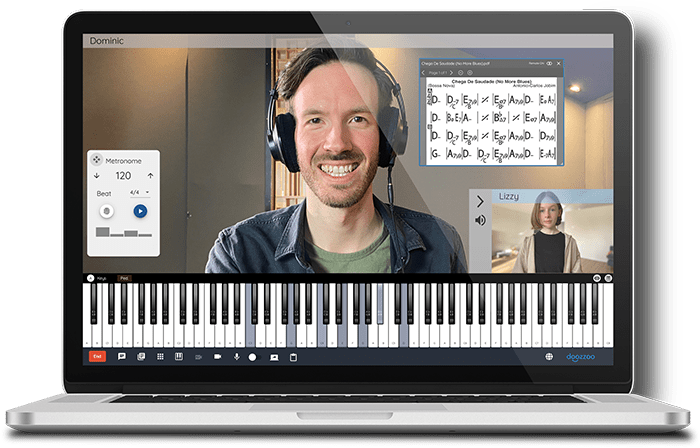
Hear the subtleties – distinguish important nuances – for an almost in-person experience!
Unlike popular web conferencing programs, you teach your students without speech optimization filters; doozzoo is optimized for instruments and voice.
You can even set bi-directional high-end sound with up to 192kb/s in stereo. At the same time, doozzoo is just as easy to use for everyday communication as Zoom, Skype and others.
Finally: playing in-time! Thanks to the local latency compensation it is possible that your students play and sing in-sync to the built-in metronome or audio files in the doozzoo player. doozzoo’s pre-session check determines how high the local latency is and automatically compensates for it. This is unique!
In simple terms, latency describes the delay between audio input and audio output that occurs during the conversion of analog to digital signals and vice versa. Depending on the computer and additional hardware, latency can vary. That’s why timing-related online music lessons have been so difficult until now. With doozzoo you are in-sync again – online!
No more lost sheet music! The Media Library is a cloud storage facility that allows you to keep your teaching materials with you at all times and share them with your students with just one click. Manage different file formats such as PDF, audio and video files and assign them to your students. These files remain available as long as you want them to.
Here you can also store video and audio files that you have previously recorded via the built-in video recorder. That way your students have everything they need to practice!
And – “Action!” Create video tutorials and loops at the touch of a button!
Record audio or video to create play-alongs or video tutorials right in class. You can share these with your students as half-playbacks and accompaniments for practice. With the video recorder you only record your side, i.e. your webcam and your sound. Share them with your students right away and save them to your media library for the future. That way you build your own personal collection of teaching materials over time. Students can also use the recorder to record just themselves in the lesson. This is great for self-monitoring!
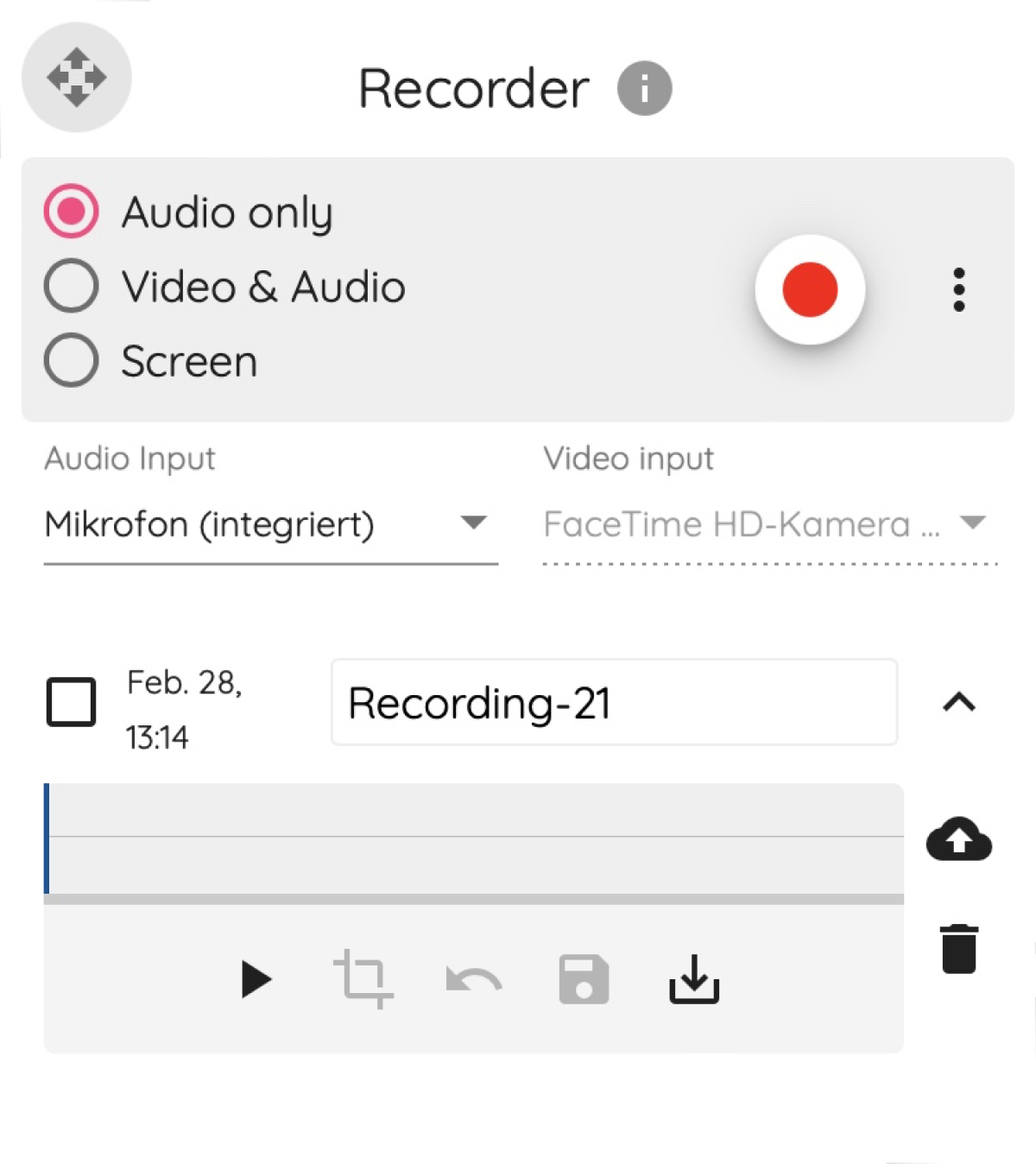

With just one simple click you can record the entire session – start anytime!
The session recorder captures your video and audio as well as that of the other party(or parties). You can then share the recording with your students and workshop participants.
Use the recordings to compare notes on different teaching approaches with your colleagues. Gain valuable insights and improve your game!
The perfect tools for instrumental and vocal lessons: have your students play and sing along to playbacks and pre-recorded accompaniments and jam tracks – in sync, of course – thanks to doozzoo’s latency compensation!
Simply select files from your media library and display them straight into the teaching window! Speed up or slow down audio files, create loops… and have your students play along! Your play-along track is in the wrong key? The audio player can adjust that, too, with the built-in pitch shifter.
Your students can even work with the audio player and its awesome tools long after class is over: they can practice to the audio files you provide, adjust tempo and key, and loop difficult sections. Vocal coaches in particular love this tool.
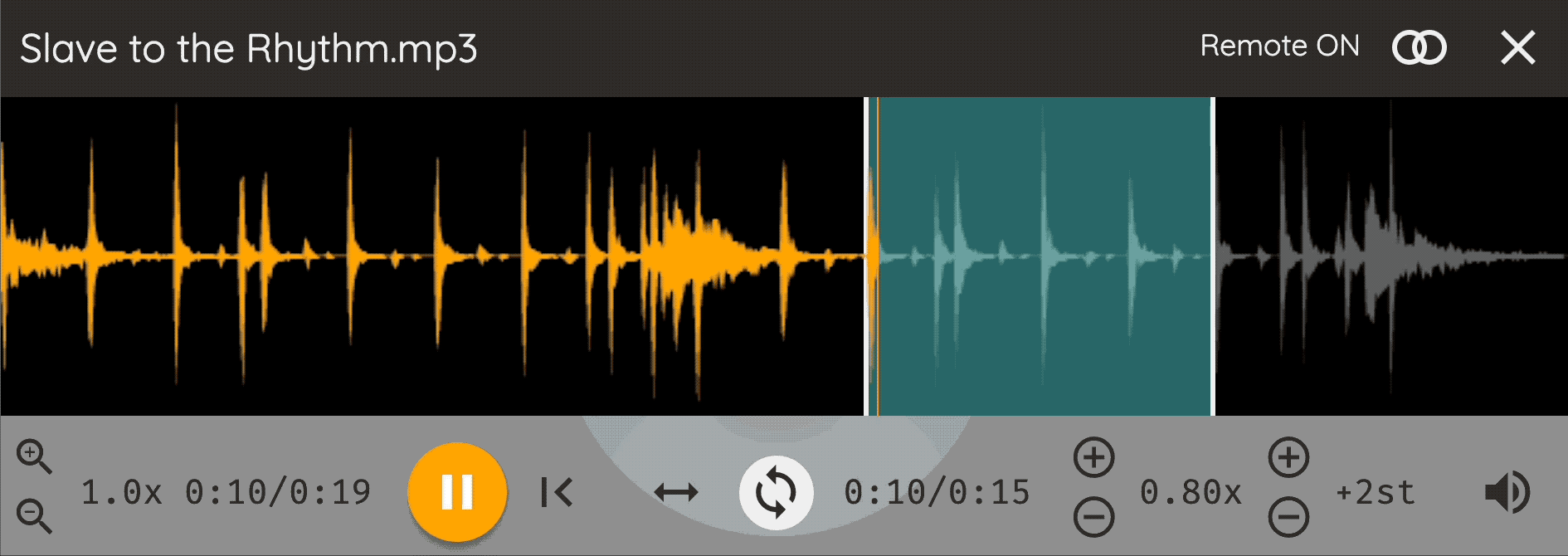

Tak -Tok -Tok! Of course, doozzoo also has a built-in metronome. Display it directly in the video window of your students and control it remotely. You are in complete control and the students don’t have to set anything up.
Select the number of beats and choose from three different sounds for each beat. This way you can create accents and map groupings in odd time signatures. Enter the tempo manually or tap it in. Your students can use the metronome for practice at any time, anywhere, including outside of the lesson.
New perspectives! Connect additional webcams and show your students what you want them to focus on – for example the piano keyboard from above or your fingerboard. This makes it easy to follow your fingerings online. Switch between the different views and direct your students to what matters most at any given moment. Offer them perspectives they don’t get to see in class, such as the overhead view of your drums or piano.

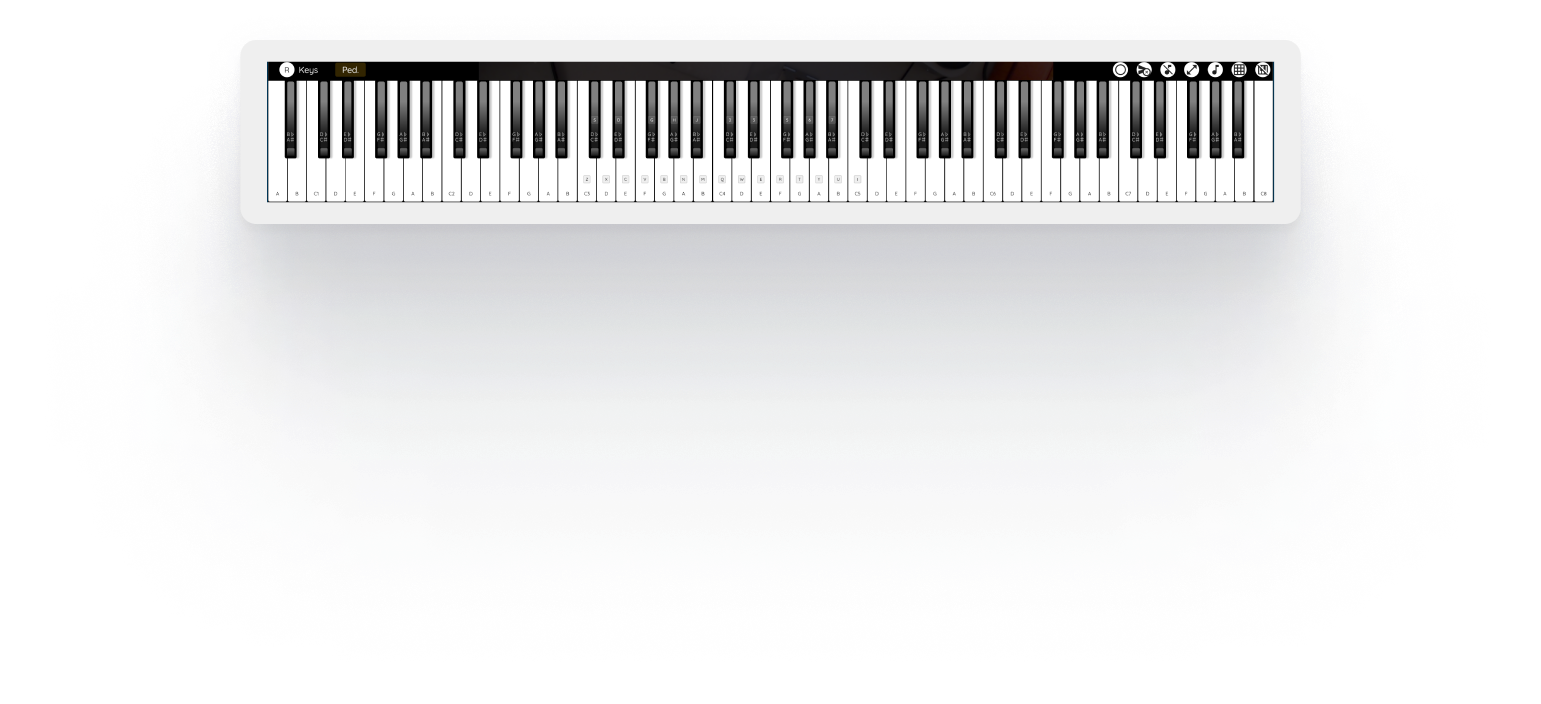
Always a piano at hand! You might not always have a piano at hand if you are teaching when on the road, so we just built a piano inside doozzoo for you: 88 keys at your fingertips! Control them via your computer keyboard, the touchscreen of a tablet or via a connected midi keyboard.
Your students immediately see the keys you press and the notes are displayed on a staff. What a great asset when tackling music theory and ear training!
Never hold sheet music up to a camera again! Display sheet music for your students directly on screen. This is done using a specially designed tool that keeps displayed sheet music in focus, even at high magnification.
The perfect way to get your point across: use your mouse to accurately point to notes or passages in a score. You can also add annotations, such as breath marks or upward and downward strokes, just as you would on paper. doozzoo literally hands you a digital pencil! doozzoo teachers appreciate how much this feature simplifies communication in class.
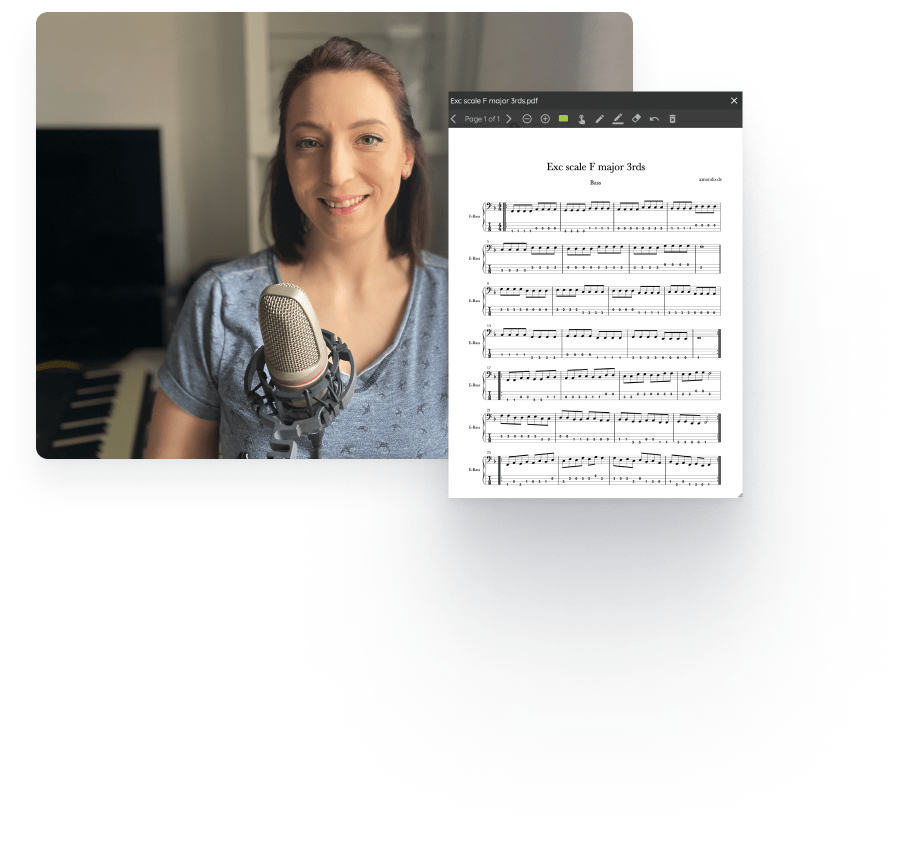
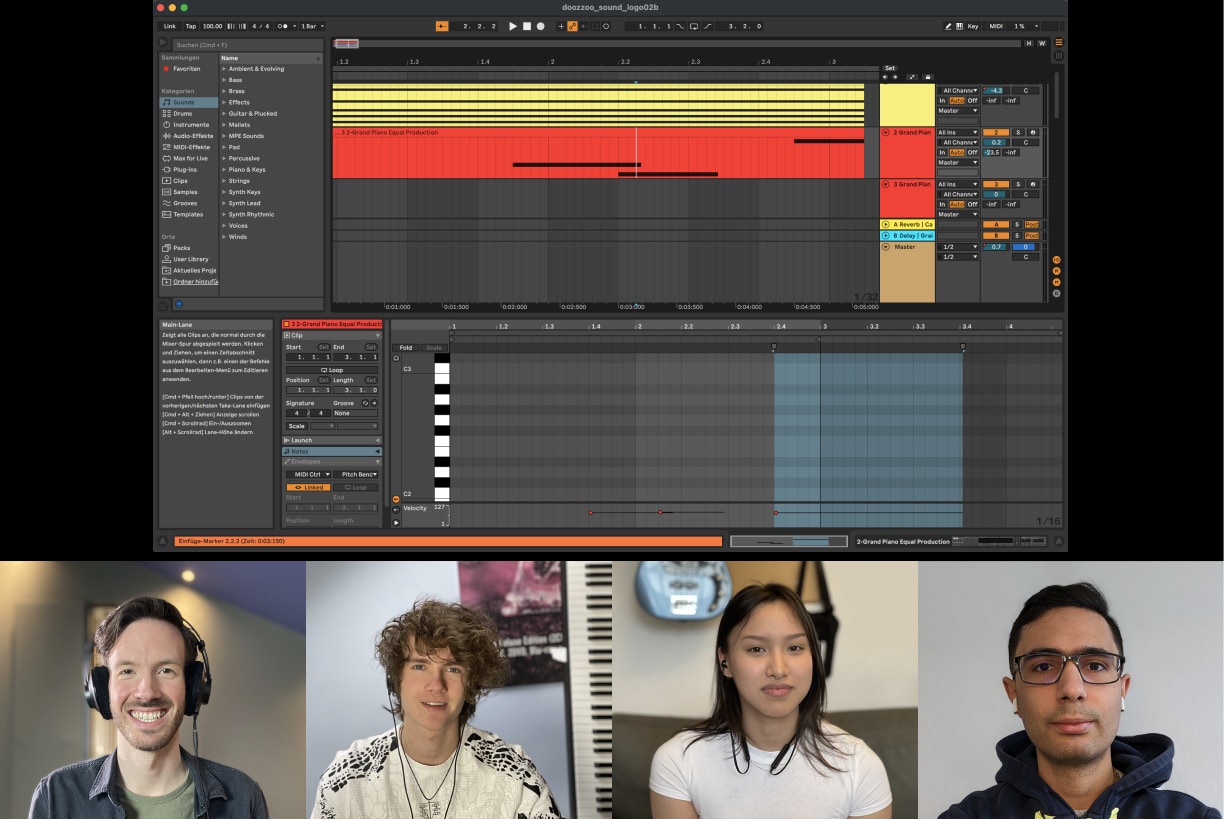
Watch it together! Share individual applications or the whole screen with your students. For example, you can show them how to write notes in Finale or TAB in Guitar Pro. Your students can also show you their screen. This way you can give them the help they need – even beyond the actual instrumental lessons.
For large groups! Assign a customized URL to your workshop room. Send this URL to up to 20 participants and invite them directly into your workshop room. Note: You do not pay extra for these students, and no extra registration is required. This is a great way to cover irregular lessons or invite trial students without any hassle.
Institutions can create separate workshop rooms for each of their courses that can host up to 25 participants. As in real life, the “room key” can be assigned to multiple teachers. “Meet me in http://app.doozzoo.com/edu/…/harmony1 “.
Only with the PRO or EDU subscription tier.
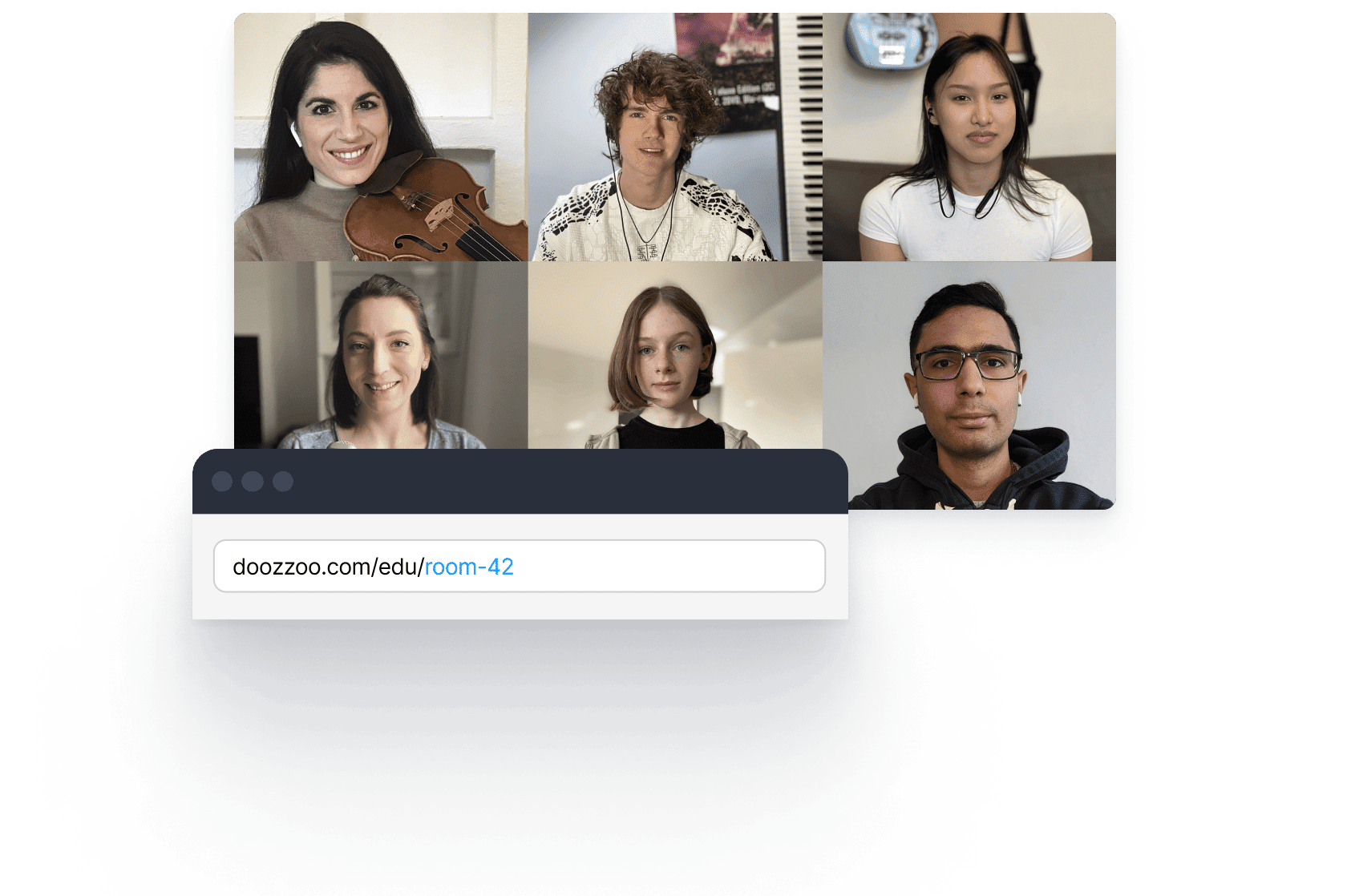
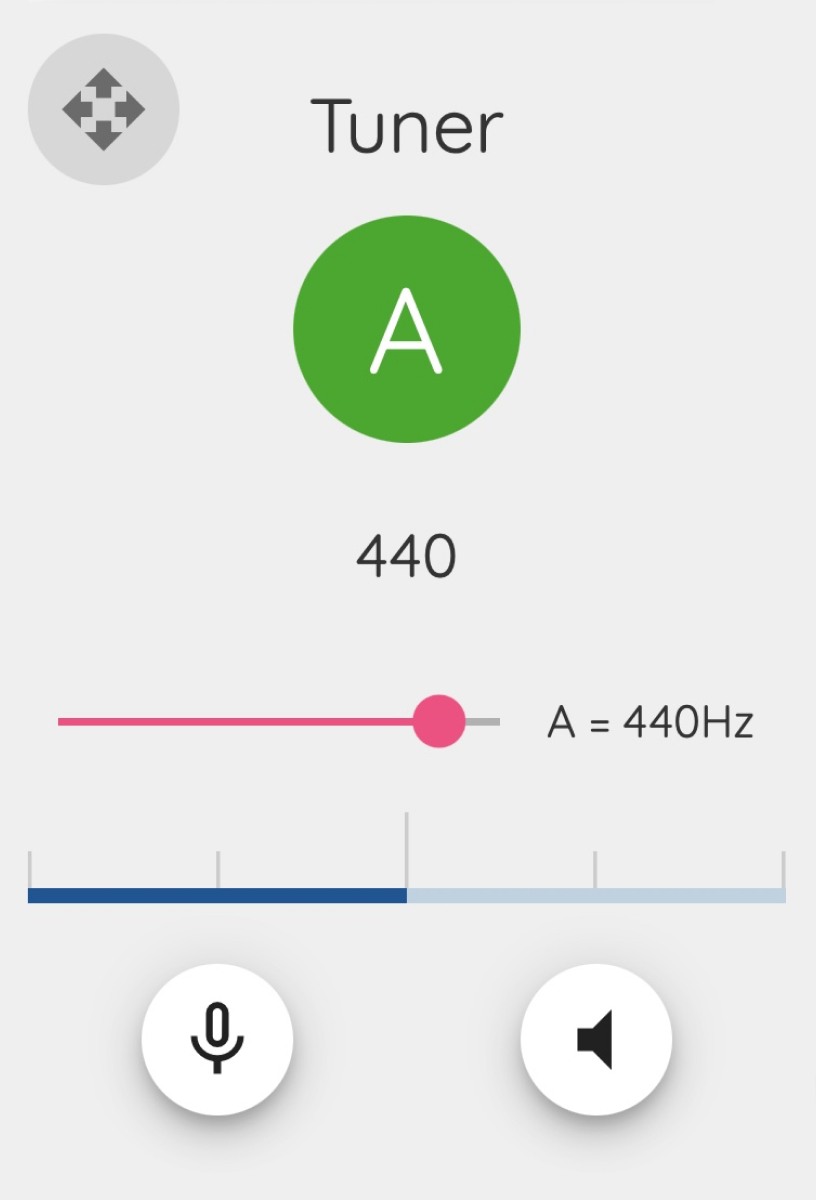
Always in tune! No need for extra apps or software – in doozzoo you always have a tuner at hand so you can tune up at the click of a button. The tuner picks up the tuning pitches through the microphone or use the tuning tone generator like a tuning fork. Calibrate your desired concert pitch from 415Hz to 444Hz.
Start now and enjoy all the benefits of the PRO subscription for 30 days.
doozzoo is an associate of C. Bechstein, Europe’s long-established upright and grand piano manufacturer.
Naturally, doozzoo is suitable for any type of instrumental or vocal lesson. And whether Classic, Jazz or Pop: doozzoo works perfectly for all genres.
© C. Bechstein Digital GmbH