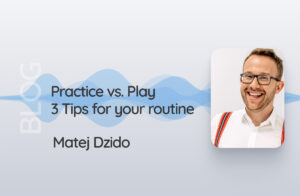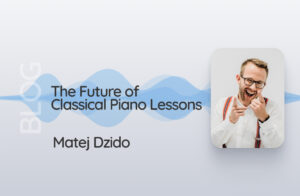What is better than mono? Stereo, of course! That’s what we thought, too, and we’re fulfilling a much requested wish: The virtual piano in doozzoo is now also available in stereo via a switch!
To celebrate with you, we’ve put together a few exercises that you can use right away in your next lesson. Get inspired on how to use digital tools in music lessons and experience their full potential.
Because it makes playing much more fun, we recommend connecting a MIDI-capable electric piano, keyboard or other keyboard instrument to your computer.

Why digital tools are worthwhile
Digital tools in education are designed to help us and our students learn and master new things. In many schools, tablets and smartphones are now part of the equipment or are being introduced gradually. What is sometimes lacking, however, is suitable software that exploits the full potential of these new learning and teaching methods.

Advantages of digital tools
Many children grow up with a smartphone or tablet anyway. It’s not for nothing that we speak of the “Mobile Fist Generation”. They are routinized in using a wide variety of apps, but they also expect a certain level of mechanics.
Clever use of the right software can encourage interaction with students. They feel more motivated to actively participate in the classroom.
When students use tablets, they have the opportunity to engage with the software and the lesson content after class. They can review lessons and do exercises at their own pace. This type of device is more likely to be taken care of due to its high material value, while paper sheets and notes are more likely to be lost. So, with a smart digital storage for documents, you can ensure that the material for the lessons reaches the students. If they are placed in a secure cloud, they can even be accessed regardless of the device.
The Virtual Piano in doozzoo
It is without a doubt one of our centerpieces in doozzoo: the virtual piano. Whether in face-to-face or online lessons, you can play together on one keyboard. This simplifies collaboration between students and teachers, even in distance learning.
The virtual piano unfolds its full potential when you and your students connect a MIDI piano or keyboard. Then you can play the piano comfortably and use the connected tools in doozzoo at the same time. Keystrokes and pedals are visible on the virtual piano in doozzoo, both student and teacher input.
The played notes are also processed in the staff and in the note analysis, thus adding two very useful tools to the virtual piano. Students and teachers are assigned different colors so that it is always clear who is playing which notes – even in group lessons.
The advantages are obvious: In online lessons you don’t need an extra camera above the piano just so your students can see what you are playing. (Of course, this is only true when it’s not about fingerings).
In face-to-face lessons, especially in a classroom, all students can see what is being played at all times. This is also possible if only the teacher has a laptop with a MIDI keyboard connected, which is enlarged for everyone via beamer or smartboards. The teacher either plays the piano himself and lets another student play. The rest of the class can still see very well what is being played thanks to the visualization on the beamer. There is no need to stand around a piano, which avoids unrest, especially in larger groups.
Another variant: Each student has a computer/laptop, a doozzoo account and an included MIDI keyboard. Each student can now access the teacher’s visual keyboard on the Smartboard and work together with all students and the teacher in a common display. Because each student has his or her own color code, it remains transparent at all times.
The annoying switching of the beamer to the student is no longer necessary.
5 Exercises with the virtual piano
We asked some doozzoo users how they use the virtual piano in their lessons. Enclosed you will find a small selection of exercises to inspire you. By the way, these exercises can also be used in face-to-face lessons. Just give it a try!
Note dictation

Virtual piano + staff
Open the virtual piano in doozzoo. With the eye symbol you can turn off the visualization of the keys. Dictate notes, intervals, chords or whole melodies to your students by playing them on the piano! Depending on how advanced they are, you will give them more or less reference tones.
For the resolution you switch on the visualization of the keys again. Additionally, open the staff to show your students exactly which octave they should write down.
For beginners who are still learning the staff and notes, you can leave the piano visualization on. They will then write notes on their (virtual) worksheet.
Ear training

Virtual piano + staff + analysis
Open the virtual piano and turn off the visualization. Now play an interval or a chord and ask your students to name the interval or, for example, the chord inversion. Open the analysis and turn on the visualization for the resolution.
For vocal students in particular
Play a note on the piano and have your student sing a specific interval to it, such as a seventh. Check the note with the piano and the note analysis. This exercise is also very good as homework after class.
Playing at sight for piano students

Virtual piano + PDF view
This exercise is especially suitable for beginners who are still learning the staff and keys. Open a PDF with notes and show your students step by step which note belongs to which key. If you also open the staff in doozzoo, your students will also have a staff to check if they played the right note.
Side note: You can actually do this exercise with other instruments as well, if they have a MIDI output. This means that blow converter such as EWI, MIDI guitars and other MIDI-capable instruments work here.
Music Theory 1

Virtual piano + PDF View + Note Analysis
The note analysis recognizes what is played on the virtual piano. This applies not only to tones and intervals, but also to chords. Play the chords of the song you want to learn one after the other and analyze the chord structure with your students. Extend the exercise by interpreting the chord names suggested by the analysis in a different way and explain to your students how different interpretations of chords arise.
Use the highlighting options in the PDF Viewer to mark special passages. Mark motifs, themes, and other figures in the score using the tools provided.
Music Theory 2

Virtual piano + staff
Play any note on the piano with visualization turned on. Now ask your students for an interval and have them complete the correct note on the piano. Go one step further by having them name the tone (keyword: enharmonic confusion!).
The staff basically shows you both the notes played. Note that in order to display the correct interval, you must also indicate the corresponding key. At the same time, the selection of the key serves as a great tool to talk about enharmonic confusion and the correct spelling of the intervals with your students.
Have fun trying it out
We hope this article could inspire you to use the virtual piano in doozzoo as a didactic tool in your music lessons. Do you have other great exercises that can be implemented with the doozzoo piano? Feel free to send us a message to info@doozzoo.com! We are looking forward to your suggestions and would like to share them with your colleagues.