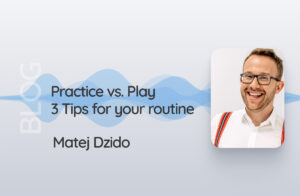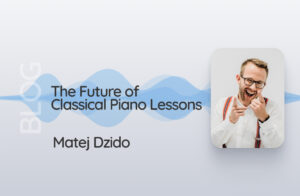Online voice lessons were often just a means to an end during lockdowns. However, you are confronted with challenges, especially in online singing lessons. In today’s blog post, I want to show you how your online singing lessons become a blast.
Help, everything is out of sync!
The lack of synchronicity in online singing lessons probably annoys us the most. I usually accompany my students on the piano during the singing exercises. If the intonation is not proper, I can correct it immediately. In addition, I can play along with the figures on the piano, which is especially necessary for new exercises.
With online singing lessons, this is a bit more difficult. Due to the latency during transmission via the internet, we cannot sing and play in sync with each other. So when I accompany on the piano, I have to associate the timing and intonation of my students. That takes a bit of practice, but honestly, you get used to it a bit. If that’s not an option for you, I have a great tip: playbacks!
Playbacks in vocal lessons
I work a lot with playbacks in voice lessons. It makes an immense difference whether you sing to a simple piano accompaniment or a fully orchestrated playback. And I am not the only one! José J. Cortijo, drummer, percussionist, and professor at the University of Music and Performing Arts in Mannheim, has even written his blog post on playbacks in music lessons.
My students love to sing along to playbacks! I even have some playbacks for singing exercises. Even the most unpopular exercises get a whole new drive. Especially in pop music, it helps me to push my students. In belting, for example, students first have to experience the volume and vocal power that can come out of them. Then, when I start the playback, they lose their inhibitions and dare to go all in!
However, I can’t simply start the playback in online singing lessons and have my students sing along. If I play it back, it will arrive at their ears in a staggered manner, and they will sing to it in a corresponding staggered way. In addition, the playback sounds strange and different when it is first played through my speakers, then recorded by my microphone, and comes out of the speakers again for my students. And what do I do when I use headphones? You see, it’s not very easy…
One option would be to send the playback to my students before class via e-mail or another cloud service. But strictly seen, this is not a good solution because I duplicate the playback. This is usually prohibited in the usage rights of the playbacks.
Sing in sync to playbacks in online singing lessons

But there is a tool that solves both problems: doozzoo. Here I have a remotely controllable audio player that has become an absolute game changer for me in online singing lessons. With local latency compensation, I can have my students sing SYNCHRONOUSLY to the playback. In addition, I don’t have to explain to my students where precisely in the piece they should restart, or the like, because I also take over the control, almost like in a face-to-face class.
I can even set loops in the audio player and have my students repeat passages in a loop. This saves so much communication work in online singing lessons. As a result, we can concentrate on the essentials much faster.
When I play the playback in doozzoo, I can determine on whose side it is played – in doozzoo they call it play-direction. The playback direction says “listen” if I want to sing a phrase for my students. If I want my students to sing along to the playback, the play direction says “play” for the students. Now they can sing in sync to it! But the control remains with me, and I keep the power.
It also eliminates the need to send the playbacks. Instead, I upload the desired playback into the media library and can start the audio player from there. Or I share the playbacks with my students, so they can practice independently.
My tip: Simply record a few exercises with the doozzoo recorder and make these recordings available to your students.
The sound in online singing lessons
Zoom meetings and video calls are not a new invention. Remote work has been implemented in many areas for years. Even before the pandemic, there were meetings with team members worldwide. So it’s no surprise that all current systems specialize in just that – speech! But singing and speaking are two different things.
I noticed that my students’ voices sounded quite different from what I remembered. Often it sounded much more nasal than usual. But what was much worse was that neither Skype nor Zoom could cope with the loud singing dynamics. As soon as my students stepped on the gas, the sound was terrible. Then, when they sang a quiet passage again, they were no longer audible.
When my students started a playback at home and wanted to sing over it, the filters didn’t know what they were doing. So the voice was distorted, and the playback filtered out, but not always. Absolute chaos!
Excellent sound in 2 steps
There are only two small things to get the best sound in online voice lessons. It’s hard to believe the impact such noticeable adjustments can have.
Step 1: A proper video tool for online singing lessons
First: you need a proper video tool. I have already described that Zoom and Co. are unsuitable. But luckily, doozzoo was recommended to me. In addition to the high level of data protection and the remote-controlled apps, the sound is an absolute plus! Here, there are no annoying filters that confuse singing with noise and develop a life of their own. The sound always remains clear, even when the Internet connection worsens.
Step 2: A proper set up for online vocal lessons
The second thing you and your students can do: Optimize the setup. Here you can experience an absolute added value even with inexpensive equipment, and that even beyond the online singing lessons. What an impact two adjustments can have on online singing lessons is enormous!
My large setup
I have here in the big setup a UAD Apollo interface, an AKG C3000B large diaphragm microphone, and a pair of Beyerdynamic semi-open headphones. All in all, we’re talking about an investment of almost €4000. However, I didn’t buy this equipment specifically for online music lessons. This is my setup for recordings. With my recordings, I ultimately generate income again. Thus, online singing lessons happen to profit from it.
So when you’re thinking about what equipment is right for you, ask yourself what you want to do with it in the end. My impression is that, especially for pop singers, it is an absolute advantage to be able to make demo recordings. You can use these recordings for your internet presence and generate new orders.
But it does not have to be directly the ample cutlery. It also goes much smaller and more compact!
My small setup
Especially when I’m on tour again, I still have a smaller setup. So then, I only use an Audio-Technica AT2020 as an additional device next to my Macbook Pro. It is a USB microphone that doesn’t need an additional interface and has a built-in monitor function. Here I can connect my headphones directly.
I take a small USB MIDI keyboard with 42 keys depending on my left space. I then conveniently connect this to my laptop and can use the virtual piano in doozzoo. By the way, I can highly recommend this! Especially learning intervals is comfortable with it.
Optional: Recommend equipment to students
By the way, the Audio-Technica AT 2020 is a microphone that I like to recommend to my students. It’s easy to use and connect, and at around €120, it’s not particularly expensive. My students can also use it to make their first recordings.
I know, budget is always a question. But we singers and our students have meager costs compared to most other instrumentalists. Guitarists, i.e., need new strings regularly, drummers need new sticks, and if something breaks, it has to be repaired or replaced for a lot of money. It is not the case with us singers.
We are already the instrument. I hope you understand the comparison. Maybe you can invest a small amount in your equipment for online singing lessons. Even more so, as singing teachers, we generate income with it.
Even the small setup is a huge sound improvement over most laptop built-in mics. Many of my students also agreed to invest a bit in their configuration. USB microphones are available for as little as €35, and the added value is enormous.
The matter of data protection
I’ll be honest, when I had to switch to online voice lessons overnight, I gave precious little thought to the privacy policy. As for many colleagues, it was a matter of sheer survival. Then the parents of one of my youngest students pointed it out to me.
Zoom, Skype, and the like are anything but secure regarding data protection. Especially when we talk about the safety of children, we as teachers have to take responsibility and guarantee secure video connections.
In search of a suitable tool, I got almost desperate. In any case, I couldn’t find much in a hurry. Fortunately, I met Dominic, a colleague of mine. He told me about doozzoo and that even music colleges were already using doozzoo. I knew that if a German state institution used doozzoo, it could only be a safe product.
I showed you how easy optimizing your online singing lessons could be. Since I started teaching this way, my students have had a much better experience in class. Even though I am back in face-to-face classes with many, by no means all, of them, we still regularly switch to the online version. Sometimes time is short; a cold makes itself felt, or my students want their lessons even when I’m on the road. Thanks to my mobile setup and the playbacks in my media library, this is no problem. So online singing lessons are almost the same as face-to-face lessons.
About the author

Magdalena Büchel, or “the Maggy,” is a singer from Cologne. Through her studies in music and media, she added other areas to her vocal skills. Her interest in vocal microphones and their differences ultimately led her to produce and mix music. If anyone can combine singing and technology, it’s her.
Her most significant musical projects include studio recordings for Dieter Falk’s pop oratorios Luther and Bethlehem and her participation as a singer in the show PERMANENT in the circus Flic Flac.
Her current band projects include the Pink Floyd tribute band One of These, the “dis-cover” band Kontrollverlust, and the event band Supervision. Currently, she sings mainly at live events. These include company parties, city festivals, trade fairs, etc.
Maggy’s students benefit from her life experience in the classroom. She teaches them the correct singing technique and the proper use of microphones. Thus, she prepares them perfectly for life on stage.