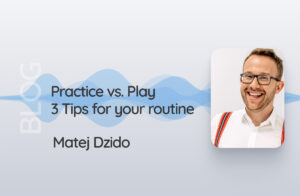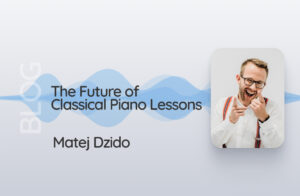Dear fellow string teachers,
As a violinist and pedagogue, I would like to share my experience with online violin lessons over the past two years. Although the teaching approach is similar to face-to-face lessons, online lessons require some adjustments in teaching methodology. However, online teaching offers many new opportunities. I share why I enjoy teaching violin online in this blog article.
Advantages of teaching violin online
The main advantage of online music lessons is that they can take place regardless of location. This can significantly help violinists who also perform in concerts while teaching. Despite concert tours, the students can continue to be coached.
Due to the challenges posed by the pandemic, lessons can take place despite colds and/or quarantine without having to be canceled.
Requirements
For the online classes to work well, it is helpful if students also have specific knowledge.
Necessary knowledge of the students
- Instrument maintenance
- Tuning the instrument
- Writing down notes independently (fingerings, bow strokes, …)
- Basic knowledge of posture
Progress and relief with the right software
I have made significant progress and improvement since I started using doozzoo for online teaching. The penultimate point becomes more accessible for the students thanks to the PDF annotation. You only have to save the annotated notes once as a PDF and upload them to the media library.
Digital learning aids can enrich the lessons and support learning. This requires specific computer skills from teachers in preparation, but these can be easily acquired today. Platforms such as YouTube alone offer many quality educational videos.
Supporting online lessons
- Practice videos
- Practice plan
- Recorded accompaniment parts for works (self-recorded, repetition app, play-along). I highly recommend this blog post about play-alongs in the classroom: How to Spice Up Your Music Lessons With Play-Alongs? – doozzoo
Online lessons demand a certain amount of independence from the students, which we as teachers also teach in face-to-face lessons. However, I know from my own experience that, especially when it comes to tuning the instrument, we as teachers often prefer to do it quickly to not waste precious teaching time. The online situation shows why this approach is disadvantageous in the long run. It is therefore advisable to introduce students to a certain degree of independence.
Learning opportunities in online classes, e.g.
- Independent learning is encouraged
- Tuning instrument
- *Writing notes independently (not necessary with doozzoo, because possible in the virtual classroom)
- Reading music
- *Organize and label sheet music (or simply use the doozzoo media library)
For teachers
For teachers, video lessons offer the unique opportunity to get to know the students in their home environment and thus better support them for practice time at home. Through the insight into the family circumstances and the practice location, meaningful information about the environment of the students is revealed, which we would not be able to experience in such a way in face-to-face lessons.
The primary learning opportunity for teachers is communication in the classroom. Online teaching requires even more that instructions are given clearly so that no misunderstandings arise.
Tips from my teaching experience
A few preparations need to be made for online music lessons. Similar to what you would do in the classroom at music school.
Below, I share my lesson preparation checklist for teachers:
- A quiet and distraction-free teaching space, with as little noise disturbance or interruptions as possible.
- A reliable device, such as a computer/laptop with a camera, tablet, or smartphone.
- A charging option for the device.
- A stable storage option for the device allows the teacher to work ergonomically.
- Reliable software for video calling that is compatible with the student’s devices.
- Audio is the biggest challenge for online violin lessons. Connecting a high-quality microphone, speakers, or headphones can improve the sound of the built-in speakers and microphone.
- Setup: Place the instrument at or slightly below eye level. Students and teachers should be well positioned in the picture with the instrument. Have a charging facility within easy reach.
- The same sheet music with measures written on it and the same designations as students makes online instruction easier.
- Give instructions or homework orally, have the students write it down, take notes during the lesson, and send instructions by mail. Keep in mind the extra work involved. Giving students or parents the task of writing down instructions is essential in independent learning.
- For interrupting while playing, arranging a hand signal or giving precise instructions beforehand is best.
- Prepare a backup plan in case a device or the Internet shuts down. E.g., post exercises and homework via email, prepare practice videos and have students record themselves.
- Schedule enough breaks between lessons.
- Keep your voice low and observe and correct your own posture while teaching.
- Playing at the same time is not possible because of latency. Possibility: switch off the student’s microphone and let him/her play along.
Preparation for the student
- An undisturbed place/room with as few distractions and noise as possible.
- Students should position themselves so that scores and teachers are in view in a way that does not require body twisting.
- A reliable device, such as a computer/laptop with a camera, tablet, or smartphone. If possible, use a larger screen than the phone to see the teacher better.
- A charging option for the device or a fully charged battery before class.
- A stable place to store the device.
- Access to the software for video calling that teacher uses.
- Audio. Headphones can be a way to avoid being distracted by background noise. Speakers with better audio quality can improve the sound.
- Practice. Just as in face-to-face classes, class preparation by students is necessary for effective learning.
- Pencil and tools such as notepad or metronome.
- Tuning the instrument before the lesson starts.
If helpful, another technical guide for online teaching:
- The ideal internet speed for online classes is 100 MB download and at least 5 MB upload.
- A LAN cable provides a slower but more stable connection option if this is not possible with the WLAN connection.
- Improve audio quality with an additional microphone (input) and loudspeaker or headphones (output).
- Adjust audio settings in the respective software: Disable background noise, etc.
- While teaching: As few devices as possible use the internet connection simultaneously, the more stable the connection will be. (Video games or streaming providers can slow down the internet connection for video calls).
- Close other programs and browser windows on the device for better device performance.
- Good light from the front of the face for optimal image quality. Best not to stand in front of a window.
Final words
Although I’ve never been averse to digital learning tools, I never imagined having to change to violin lessons online within a very short period of time. However, what was an enormous challenge at the beginning of March 2020 turned out very positively for me. I have been able to supervise my violin class continuously for the last two years and am very satisfied with my students’ progress. Not only have they gained more independence, but they have also been able to gain new experiences that might not have been possible in this way, such as joint technique lessons and workshops with other teachers. However, I have benefited the most from this change, gaining new knowledge, discovering new teaching methods, and getting new work opportunities.
Online classes do not entirely replace face-to-face classes. The direct contact in face-to-face classes is irreplaceable; nevertheless, I believe that online teaching enriches music education and expands it in many ways. We live in a technological age and can also take advantage of that in music education.
The right tools can be a great help for teachers and students. I’m enthusiastic about doozzoo by C. Bechstein, whose software enables digital music lessons of very good quality, with many helpful functions and a remarkably satisfying sound experience.
About the author:
Aloisia Dauer is a violinist, teacher at the Musikschule Grünwald e.V., violin consultant for the Bavarian Sing- und Musikschulen and founder of Your Music Mind. She completed her education with distinction at the University Mozarteum Salzburg with Prof. Igor Ozim and Prof. Harald Herzl, where she was already accepted as a young student. Her great passion is chamber music; she performs with renowned artists at international festivals and concerts. In addition to her concert activities, she teaches her violin class and is a lecturer at international master classes. She works with educational companies such as doozzoo by C. Bechstein and music publishers. She received an award from BR-Klassik in 2019 for “Bavaria’s most popular music teachers”.
Your Music Mind is a learning platform all about practicing, with learning tools like the practice diary, blog, videos, interviews with musicians, and workshops to give music students and parents practical practicing strategies for practice time at home and support them in learning. So that students enjoy making and practicing music!