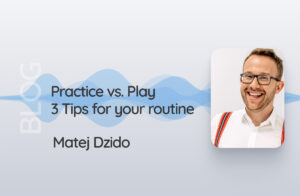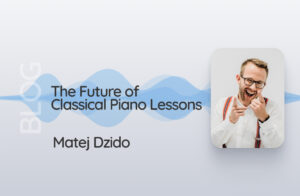The new doozzoo update comes with an incredible innovation! We are happy to present our new feature to you in a detail: the new piano for your music lessons! It replaces the previous keyboard and opens up a new world for you!
In order to bring our vision of digital music education to the world, we are constantly working on optimising our application. Not only the developers and programmers of doozzoo are helping, but also numerous users who share their experiences with us!
True to the motto: Meet digitalisation together! Thank you for being part of doozzoo!
As many keys as you need.
The previous keyboard was a nice feature already. Of course it is useful to focus only on a few keys. But it’s even better if you can choose for yourself how many keys are displayed, isn’t it? That is possible in doozzoo now.

Display common keyboard sizes
Display a full piano keyboard with 88 keys. This way your students always have a complete overview and can find their way through the octaves. Or you can select 25, 49, 61 or 73 keys. This is especially helpful for younger students who don’t have a large piano at home and would otherwise have difficulty finding their way around.
In addition to fixed sizes, it is also possible to use dynamic sizes! With a simple click, you can determine that as many keys are displayed as there is space on the screen. This ensures that the keyboard is always easy to read, even with different screen sizes.
Choose the key labelling as you need it. Either you have only the C and the corresponding octave indicated, as in the picture, or every key is labelled, including enharmonic notes.
To make playing on a computer keyboard easier, you can have the keyboard shortcuts displayed independently of your choice above.
Show each other what you play!
No other web-based piano can do that yet. Both sides can see what is being played. So you access a common keyboard. This makes it almost feel as if you are sitting at one piano.
On the one hand, the visualization of course displays which keys you are playing on the piano. In addition, even the velocity is shown via the colour intensity. In this way, your students can also visually understand the interpretation of what is being played.
Of course, this implies that the student side also connects their e-piano to the computer, e.g. via USB. But nowadays almost all electric pianos have a USB interface as standard. And we also know that an electric piano is often the alternative to an acoustic instrument in the living room. You can make use of that here!
(NOTE: USB Web-MIDI is only available via Chrome browser)

Downsize your set-up without compromise!
By using MIDI commands, there are various advantages for you.
From now on, only small data packets are sent back and forth, which are much smaller than audio files, for example. TYou can now easily connect your electric piano with doozzoo. Or use an acoustic piano in combination with C. Bechstein’s VARIO system. All you need is a simple USB cable and your students can see and hear every keystroke.
True C. Bechstein sound
We have also managed to incorporate the real C. Bechstein sound directly. This makes playing the piano much more Of course we have included the real C. Bechstein sound itself. In combination with the new MIDI function, this makes playing the piano much more authentic than with our previous doozzoo keyboard. Even your velocity is now audible! And these two facts combined give you new possibilities.
Your set-up becomes easier and more portable
In conclusion, the MIDI technology allows you to reduce your set-up, at least temporarily. You don’t need an extra webcam for the hands, because the doozzoo piano shows what you are playing. Your students will also hear a real piano when you play. You can even do without an interface. All in all, you need nothing more than a USB master keyboard. There are very lightweight, but also come in compact sizes.
So you can teach on the road when you’re on tour again. Without compromise!
The same applies to your students, of course. They also have the option of borrowing a MIDi keyboard when they are on the road. This way, they can still take part in lessons.
Ear training and theory lessons
You don’t teach a keyboard instrument? The piano could still be interesting for you. It is is an excellent instrument and tool for teaching ear training and theory.

Play intervals to your students or ask them for chord sounds. You can easily switch off the visualisation of the pressed keys by clicking on the eye symbol. Then your students can see the keyboard, but not which keys you play. So you can teach harmony without having to have a real piano with you.
Turn the tables! Let your students see what you play, but not hear it! Especially singing students can now sing the interval. Piano students can learn to recognise scales by visual patterns. In general, it is helpful for most students to be able to find their way around a piano keyboard.
Help your vocal students
Singers unlike instrumentalists, have no physical orientation such as keys, strings or buttons to hit a particular note. Without absolute hearing or developed muscle memory, it is almost impossible for them to sing a C, for example, without first getting a reference tone first. On the piano, on the other hand, you can “just” press a C if you know where it is. That is why it is useful for vocal students to know some basics on the piano. Now it is even more convenient to teach these things online.
Have fun with it!
And now it’s your turn. Test the new piano together with your students. We are looking forward to hearing what you think. Feel free to send us your feedback to info@doozzoo.com
Knowledgebase and video
You can find a written tutorial in our knowledge base. Or you can watch our video on Youtube.